Simplifying Nutritional Information: How Healthatize Helps You Make Better Food Choices
Learn how to easily understand and visualize nutritional information with Healthatize, helping you make better food choices.
HEALTH AT A GLANCEEXTENSION FEATURESHEALTHY CHOICES
Healthatize
8/21/20242 min read
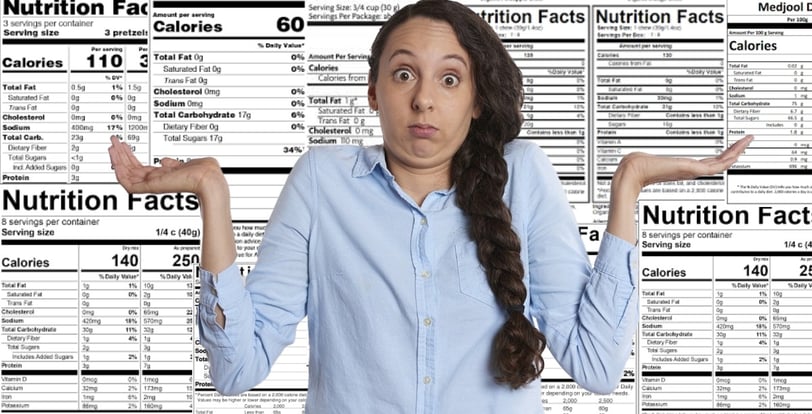

In the United States, obesity and diet-related diseases are on the rise, often due to the difficulty of understanding food labels. For many, the information provided on packaging is either too complex or presented in ways that are not intuitive. Healthatize is designed to simplify this process, helping you make healthier choices without needing a deep understanding of every detail on a food label.
Why Does Healthatize Use Per 100g Information?
One of the most important aspects of Healthatize is that it provides nutritional information based on a 100g serving size. This might seem unfamiliar, especially if you're used to seeing nutritional facts per serving size, which can vary significantly between products. However, using 100g as a standard measure allows you to easily compare different foods, even if the serving sizes are different.
For example, if you have a snack that is 50g per serving and a cereal that is 30g per serving, comparing these directly can be misleading. By using a 100g standard, you can see exactly how much fat, sugar, or salt is in each product, regardless of how much you actually eat.
How to Use the Information Effectively
Even if you're not familiar with the metric system, understanding the per 100g information is straightforward:
Visualizing the Numbers:
Calories: If a product shows 480 calories per 100g, and you have a package that weighs 150g, the total calories would be approximately 720. This helps you understand the impact of consuming the entire package.
Fat, Sugar, Salt: These are often highlighted in different colors (red, orange, green) in Healthatize, giving you a quick visual cue on whether these amounts are high, moderate, or low. For example, if you see red next to "Fat: 26g," it's an indication to consume this product in moderation.
Using Product Images:
If your product image is available, Healthatize lets you visualize the size and nutritional content easily. For instance, seeing the image of a snack bar alongside the nutritional breakdown can help you better understand the portion size and how much of each nutrient you're actually consuming.
No Need for Packaging:
Since many people browse for food online, you might not have the physical packaging in front of you. Healthatize bridges this gap by providing detailed nutritional information that you can trust without needing to see the box. The extension shows you everything you need to know, right on your screen.
Understanding Common Metrics:
Calories: A high-calorie count (red) means the food is energy-dense, so be mindful of portions.
Fat: Look for green (low) if you're trying to reduce fat intake. Orange (moderate) suggests it's okay in moderation.
Sugar: Foods with high sugar (red) should be limited, especially if you're managing your sugar intake.
Salt: High salt (red) can contribute to high blood pressure, so pay attention if you’re watching your sodium levels.
Why This Matters
Understanding the nutritional content of your food is crucial for making healthier decisions. Healthatize simplifies these numbers, providing you with a clear, visual way to see how different foods compare, even if you're unfamiliar with metric measurements. By using standardized 100g information, you're equipped to make smarter choices without the confusion that can come from varied serving sizes.
The key to a healthier diet is understanding what you eat. Healthatize makes this easier by translating complex food label information into simple, visual cues that help you compare products quickly. Whether you’re at home or browsing online, you can use this tool to better visualize the nutritional impact of your food choices, leading to a healthier lifestyle.
